Payments With Client Side Encryption
Before you begin:If you are considering implementing credit card payments with CSE and want this to be enabled on your LIVE platform, download and fill in the PCI Self Assessment Questionnaire (SAQ) A, then email it to the Adyen Support Team at [email protected].
- From your Zoey control panel go to Set-up > Payments and open the Adyen Credit Card settings.
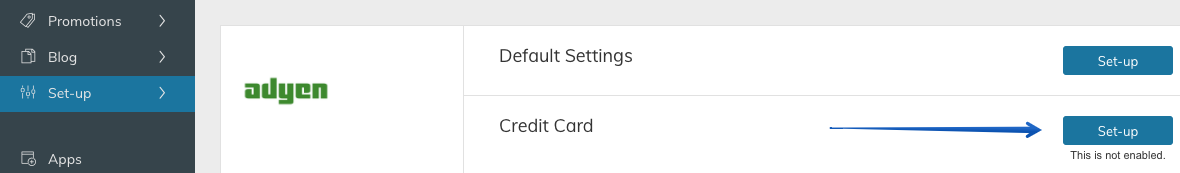
- Set Enabled to ‘Yes’
- Select your Credit Cards.
- Change Enable Client Side Encryption to ‘Yes’, and then send an email (Including the merchant account and the web service User Name that is used) to [email protected] in order to enable CSE in Adyen.
- In Adyen go to Settings > Users. Select User Name under System users.
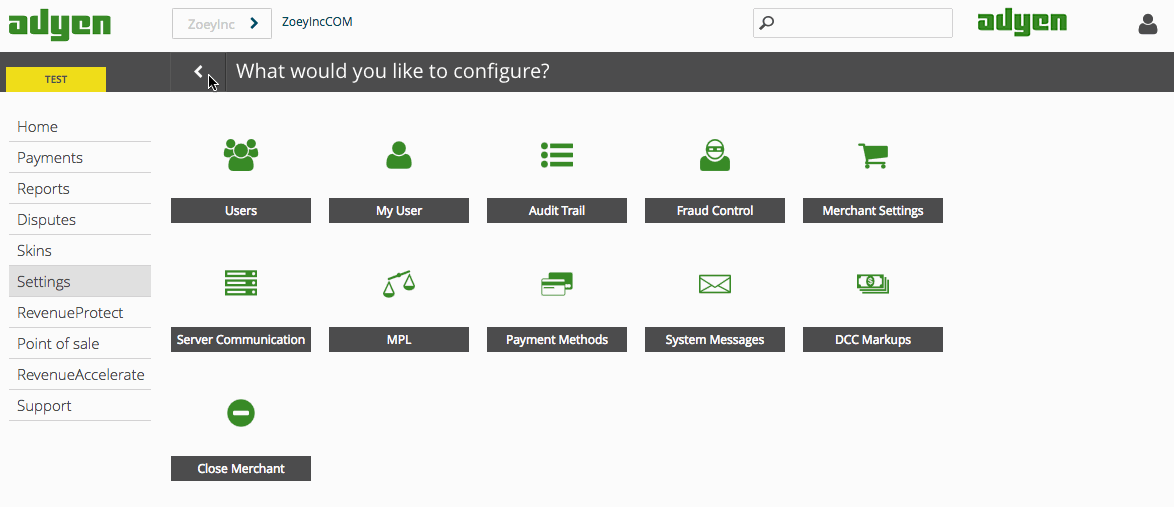
- Copy the first visible Client Encryption Public Key* (by clicking on the Copy button that appears while the mouse rollover) and paste it into the field in Zoey.
You have set up Adyen for Test and connected it with Zoey. Now you can test transactions (using test cards **) and refunds.
*If there is no Key visible in Adyen, click on the ‘Generate’ button.
**Visit https://docs.adyen.com/support/integration#testcardnumbers
Article courtesy of Sandra Wampach owner of Milk & Green.
Updated 7 months ago
