Minimum Order Amount by Customer Group
Specify a minimum order amount by customer group.
Settings located in Set-up > Checkout Settings: Minimum Order Amount
Here you can enable and specify a Minimum Order Amount (dollar amount) to be able to checkout. You can click Customer Group Minimum Order Amounts to configure this setting for each customer group.
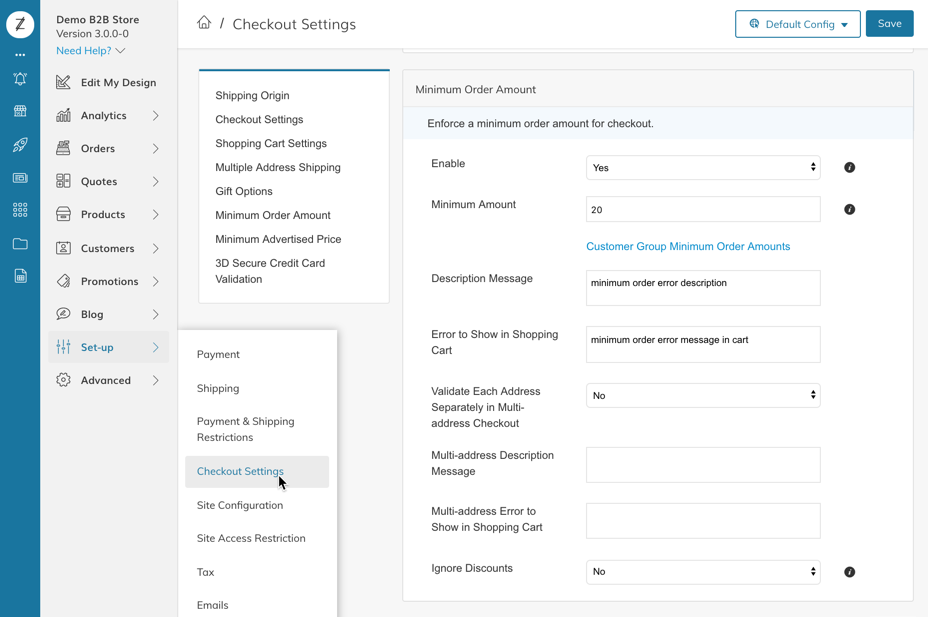
You can also specify the Display Message, Error Message and handling for Multi-Address Checkout (if enabled)
Updated 7 months ago
