In Transit Notification (Mobile Only)
This feature lets Sales Reps know, when building a cart for a Customer in the mobile app, that an item is already on an open Order. When enabled, an alert will display if the customer already has an item on another Order in the "In Transit Order Status."
In the Zoey Admin Web Settings > Cart Settings > In Transit Notification (Mobile App Only) set Enabled to Yes.
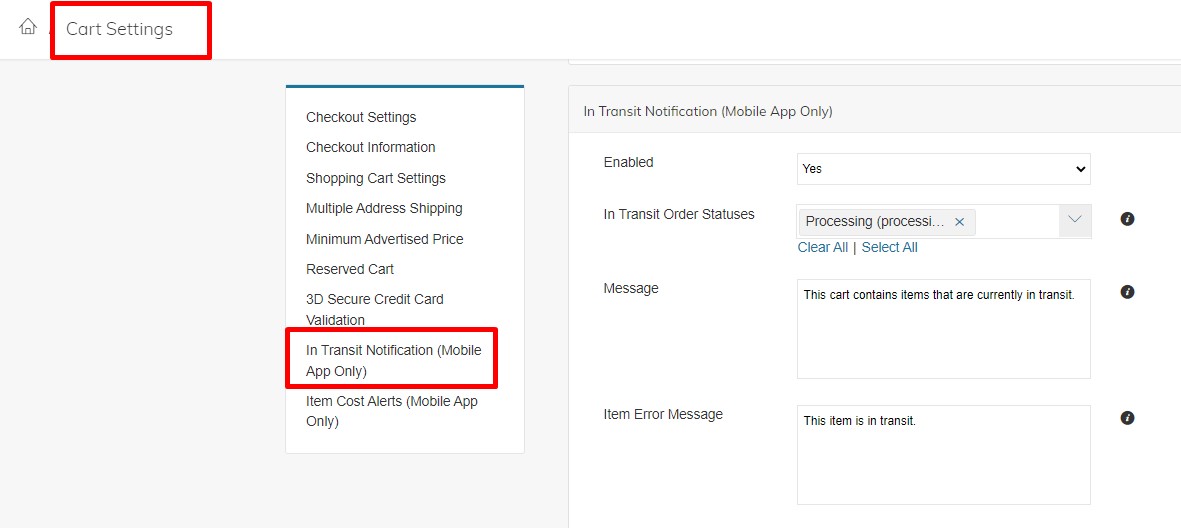
In Transit Order Statuses: Select Order Statuses for In Transit Orders.
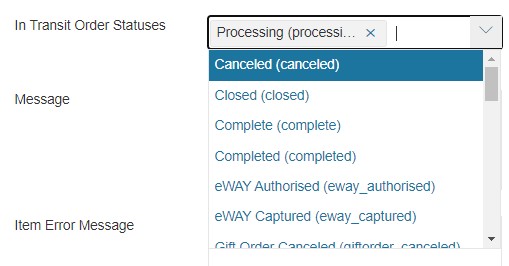
This feature is limited to the Customer that the Cart is being built for. If an item exists on any Open orders with In Transit Order Statuses, Zoey will display a message “ItemX have already been Ordered and listed as In Transit."
Message displayed in the Product List. The default text may be edited in the Text Field.
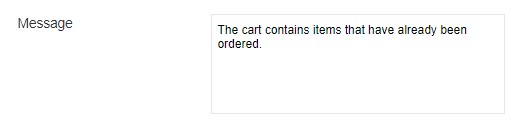
Item Error Message displayed on the cart row. The default text may be edited in the Text Field.
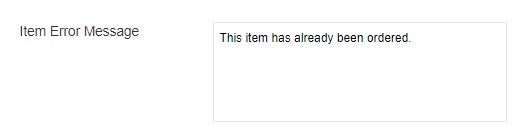
Updated 7 months ago
