Changing Page Type
Overview
The "Change Page Type" feature allows the user to change a Homepage to a CMS/Information page or a CMS/Information Page to a Homepage.
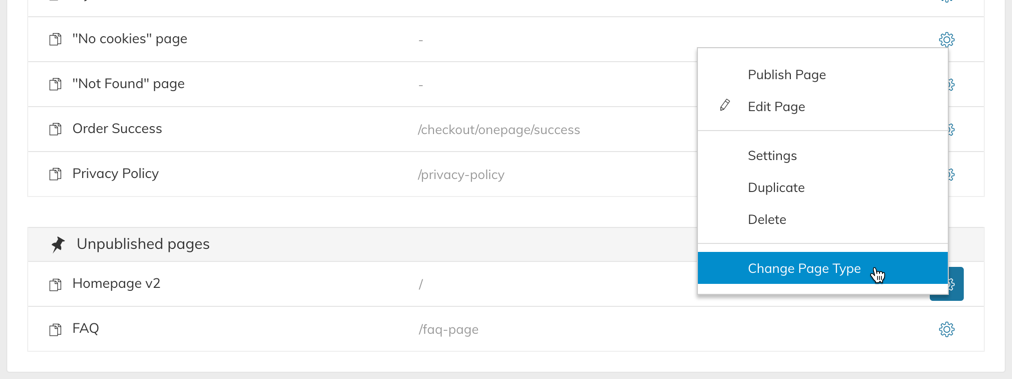
How to Use
This feature only works on Unpublished Pages
From the Edit My Design Dashboard, on any unpublished CMS/Information or Homepage, the option to "Change Page Type" will appear in the settings menu for that page.
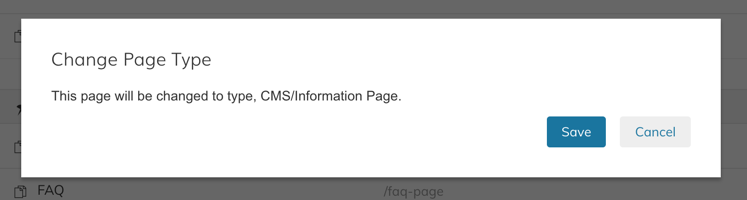
To switch the page type, click Save in the above window.
After updating a homepage to a CMS page, ensure that a proper URL exists in the Page Settings before publishing.
Updated 7 months ago
