Transaction Totals Explained - FAQ
Understanding Transaction Totals
A Transaction can be a Payment, Deposit, or Refund. They can be edited, voided, and even deleted in some cases.
When changes are made to a Transaction, the Invoice's totals are updated so that it accurately reflects the remaining paid and unpaid balances. If a customer goes to pay after you have refunded or voided any amount which was applied to the Invoice, the Customer will be made to pay the entire remaining balance plus any surcharge.
Here are some key Amounts present in Transactions:
| Total | The total raw value of the transaction. |
| Total (Base) | Base totals are displayed in the Store's base currency. |
| Available | Total raw value of a payment minus any refunds against it.Available = Total - Refunded |
| Refunded | Total raw value of the amount refunded against a payment. (Refund transactions will always have $0.00 Refunded. The 'Total' will show the amount refunded on a Refund) |
| Applied | The amount that has been assigned to an Invoice. |
| Unapplied | The 'Available' amount minus the 'Applied' amount.Unapplied = Available - Applied |
Whether the totals are describing a Transaction or an Invoice will depend on which record you are looking at. Viewing an Invoice will display Linked Transactions and their details.
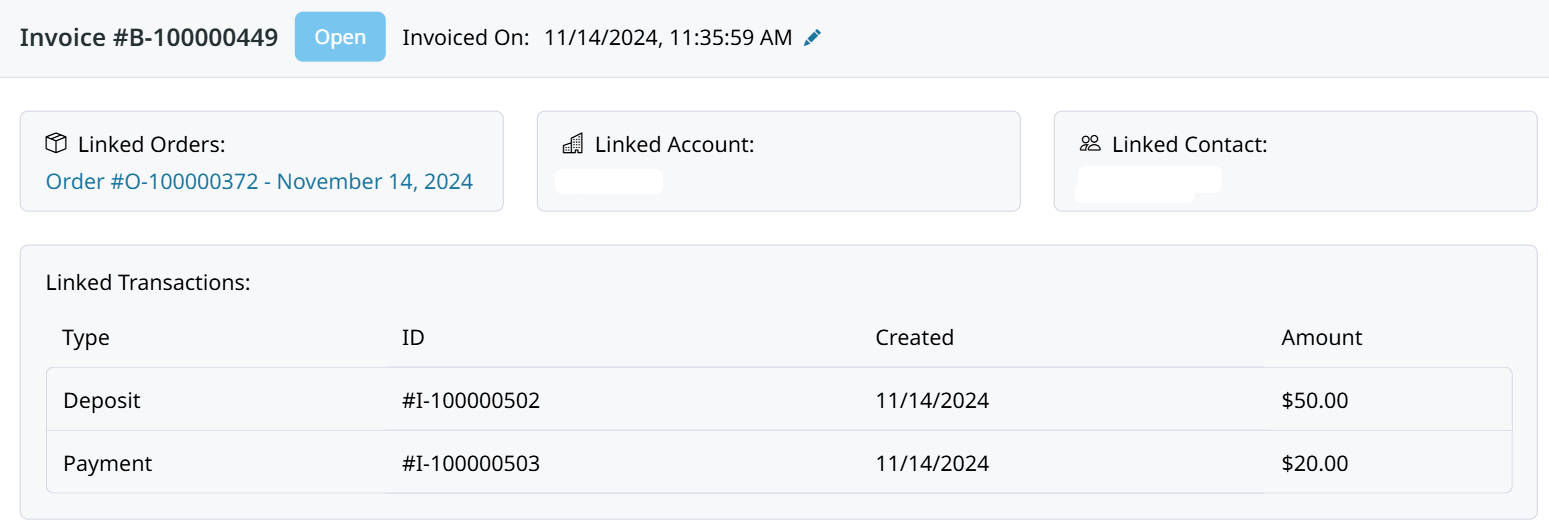
Invoice
Viewing a Transaction (Payment, Deposit, or Refund) will display Linked Invoices and their details. This section of the Transaction record provides insight into the Invoices which the Payment is applied to, how much, and what the overall Total and remaining Balance is for that Invoice.
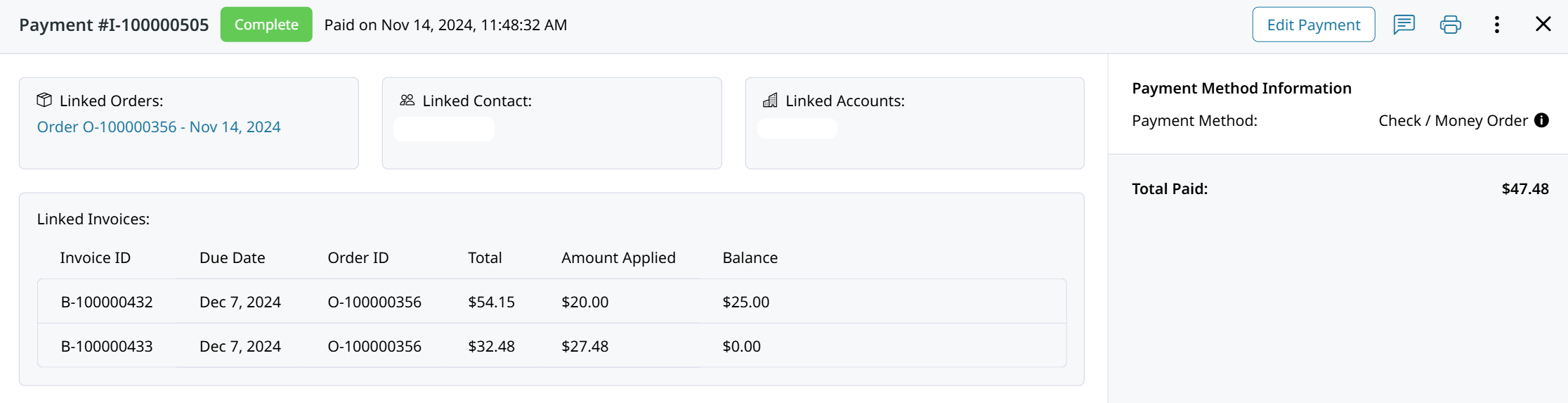
Payment
Payment Totals
Each Transaction will record and display its totals. You can open a Payment to see how much of it is currently applied to any invoices. You can also see if the Payment has an associated Refunds and how much was refunded vs. how much of the payment is still applied to an Invoice.
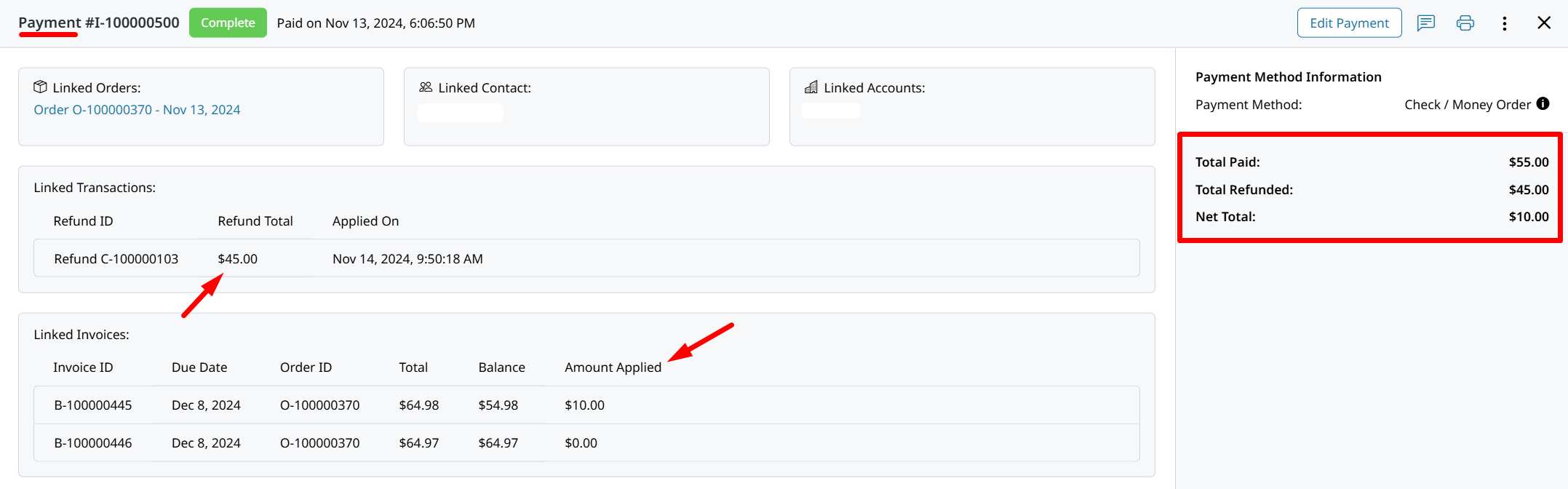
Payment
Surcharges
A Transaction will record the Surcharge that was paid by the Customer for an online payment processor. That amount is calculated and added to the total due after the payment method is selected.
Surcharges paid to the payment gateway (Stripe/AuthorizeNet) increase the Invoice's total through its Payment Surcharges amount so that you are always collecting the right amount.
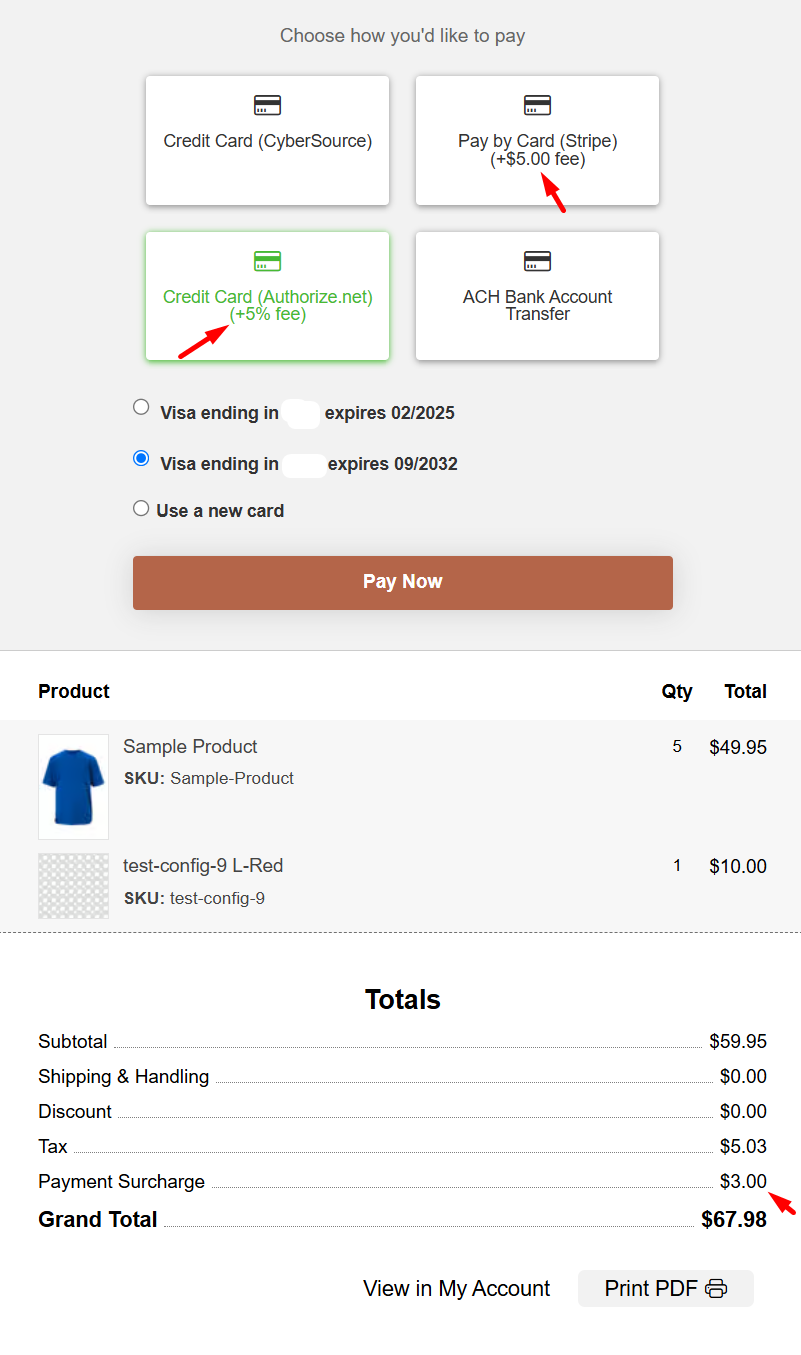
How much of the Payment was collected for the surcharge is shown within the Deposit/Payment transaction record.
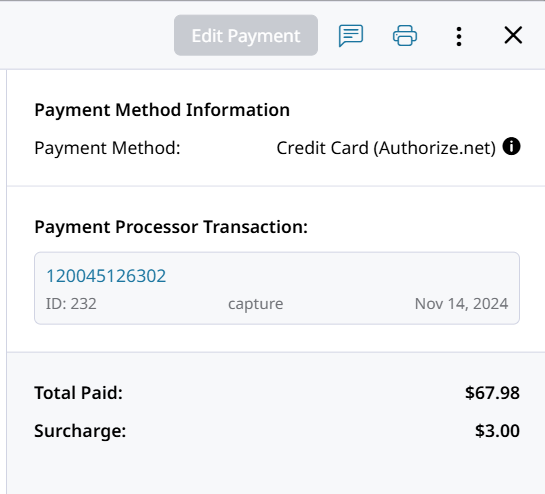
Payment
The combined total of all of the Payment Surcharges is added together on the Invoice to increase the total. Open an Invoice to view its totals and the transactions contributing to the balance.
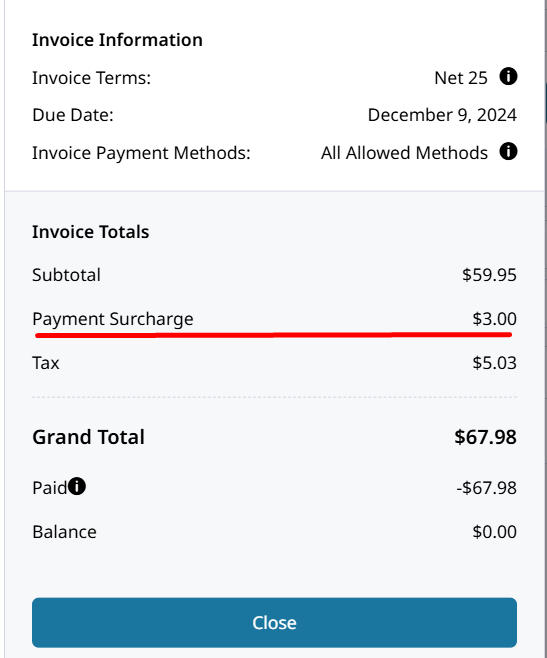
Invoice
Applied Amount
The Applied Amount of a Transaction is referring to how much of the Payment is currently applied to an Invoice. If half of a payment is Refunded, then only the remaining half is deducted from the Invoice and that amount is considered Applied.
Deposits can be collected before there is an Invoice to apply it to. That is what we refer to as an Unapplied Deposit.
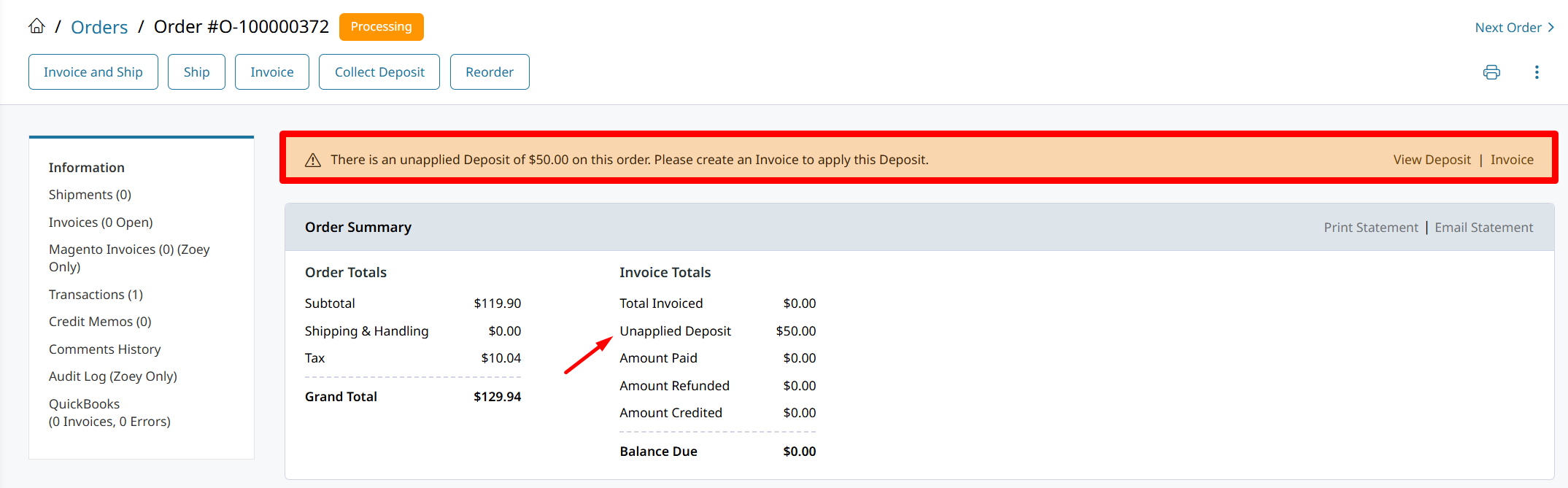
You can choose to apply an Unapplied Deposit while Invoicing the Order. A Deposits can be requested through the Invoice to be paid online by your customer.
Updated 5 months ago
