Drafts in the Customer Portal
Draft Creation: Saved Cart
Once items are added to the cart in your store, click Save & New Draft
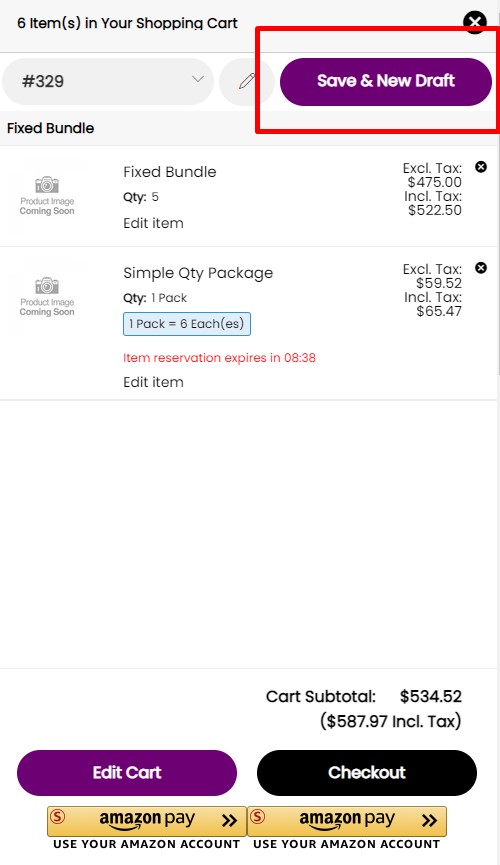
Draft Name
Name your draft for easy identification. Naming, which is optional, makes it easier to manage multiple Drafts.
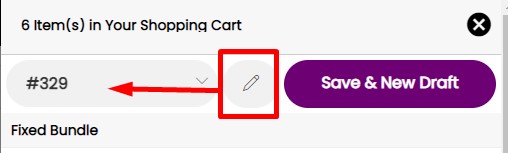
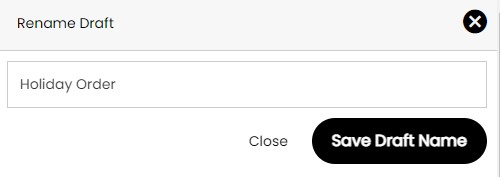
Draft Save
After saving your Draft, your cart will be empty and you can start adding items to a new cart. Or click to view Drafts.

View and Edit Drafts
Navigate to My Account > My Dashboard > My Drafts
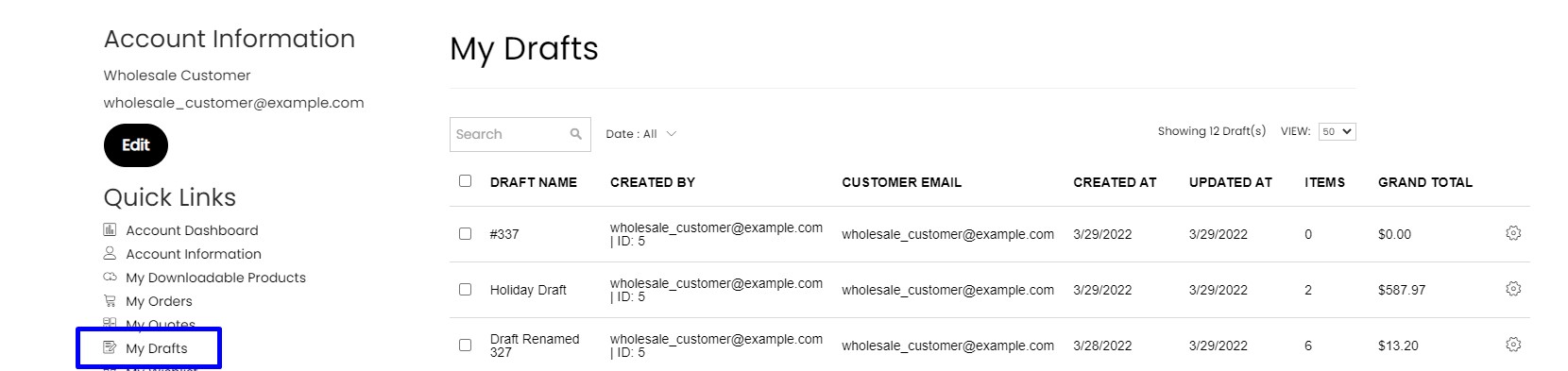
Click on a draft you would like to view or edit.
From here you can Delete, Share or View In Cart, or add Comments.
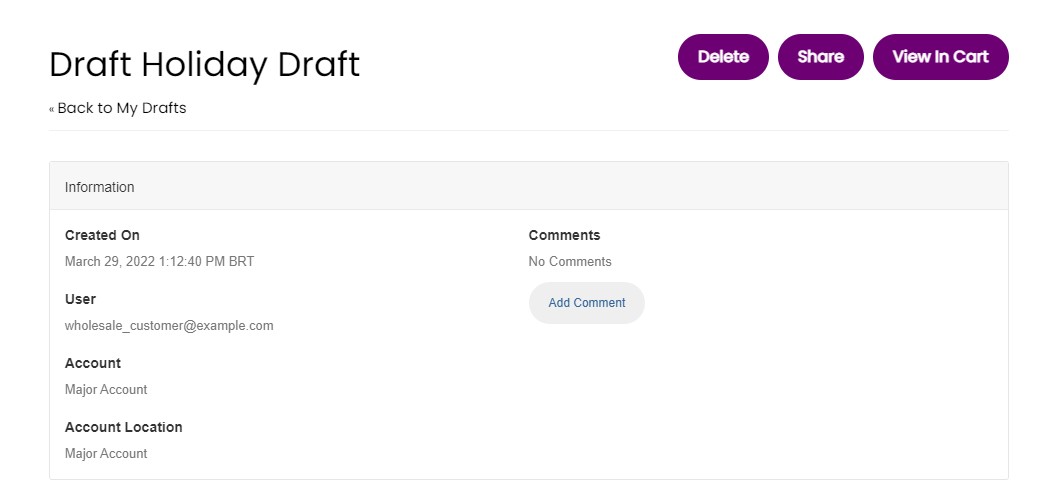
Delete: Delete this draft
Share: Enter an email address, or several, comma separated, to email a link that will load a copy of your draft as it looks right now.
View in Cart: This will add the items back to the shopping cart for viewing and editing.
*Comments**: Comments can be used by both the Customer and Admin. You can communicate with the Sales Rep with comments.
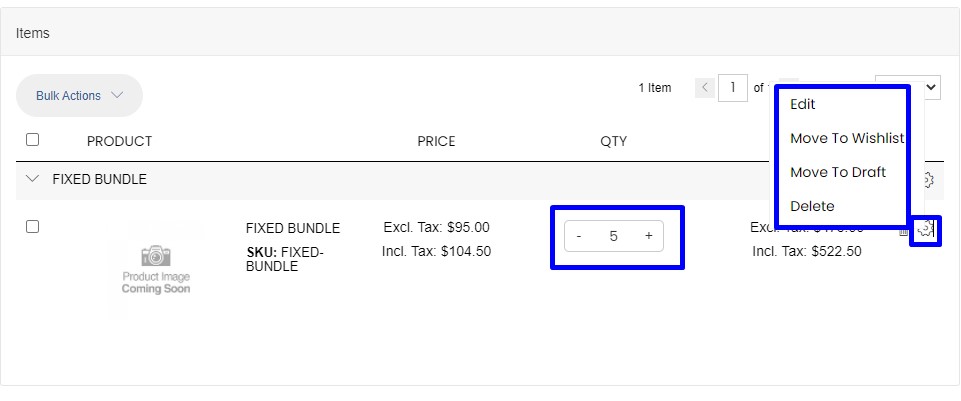
Edit products on the Draft: Change the Quantity, Move to Wishlist, Move to Draft or Delete.
Edit: Change the quantity
Move to Wishlist: Removes the product from the Draft and copies it to the Wishlist.
Move to Draft: Removes the product from the Draft and copies it to an existing Draft, or Create a New Draft.
Delete: Delete the Draft / Saved Cart
Convert Draft to Order
To convert your draft to an Order, click View In Cart. The go to the Cart.
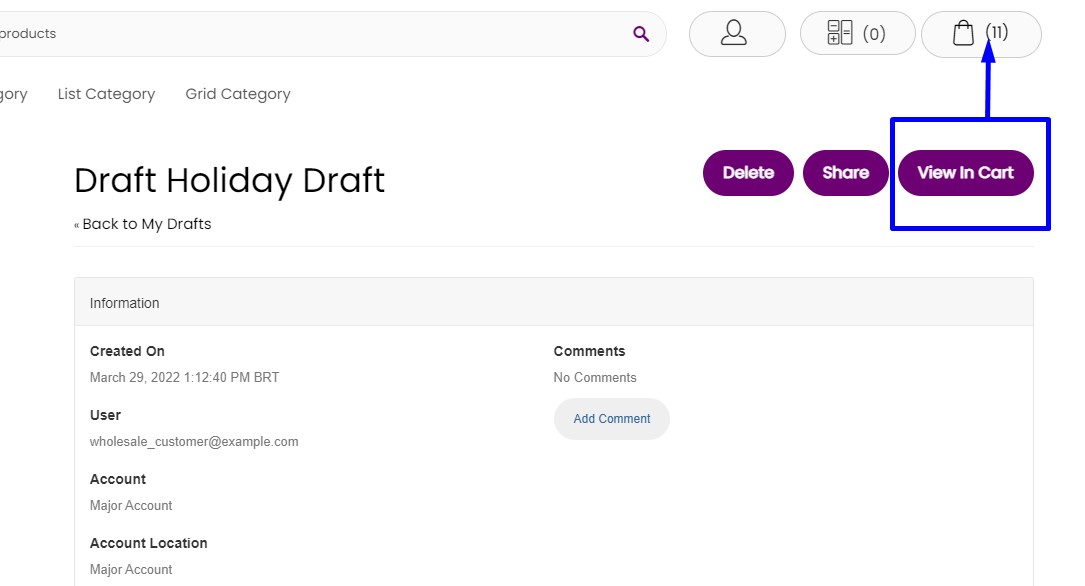
Click Checkout and complete the Order process.
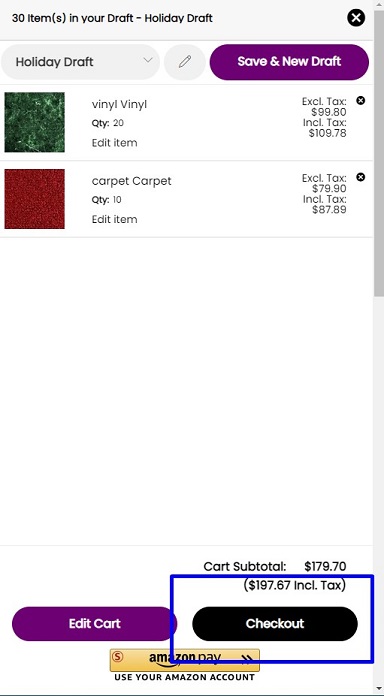
Updated over 1 year ago
