Error: Order failed to sync to QuickBooks. The name supplied already exists.
Order failed to sync to QuickBooks. The name supplied already exists.
This error means that the sync is using the Zoey Product SKU to find the QuickBooks product by Name but cannot find it. Integrations > QuickBooks > Product Settings. Change QuickBooks Field from Name to SKU.
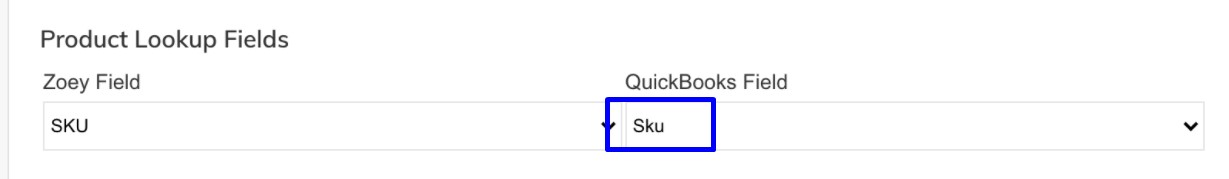
Updated about 1 year ago
