Information Page Access Restriction
Ability to restrict access to Content (Information) Pages to specific customer groups.
Available only on certain plans
This feature is only available on certain plans and you may be required to upgrade your plan in order to use this feature.
To set the visibility of an Information Page, go to Theme and hover over the page name and click on the gear icon. Select "Settings"
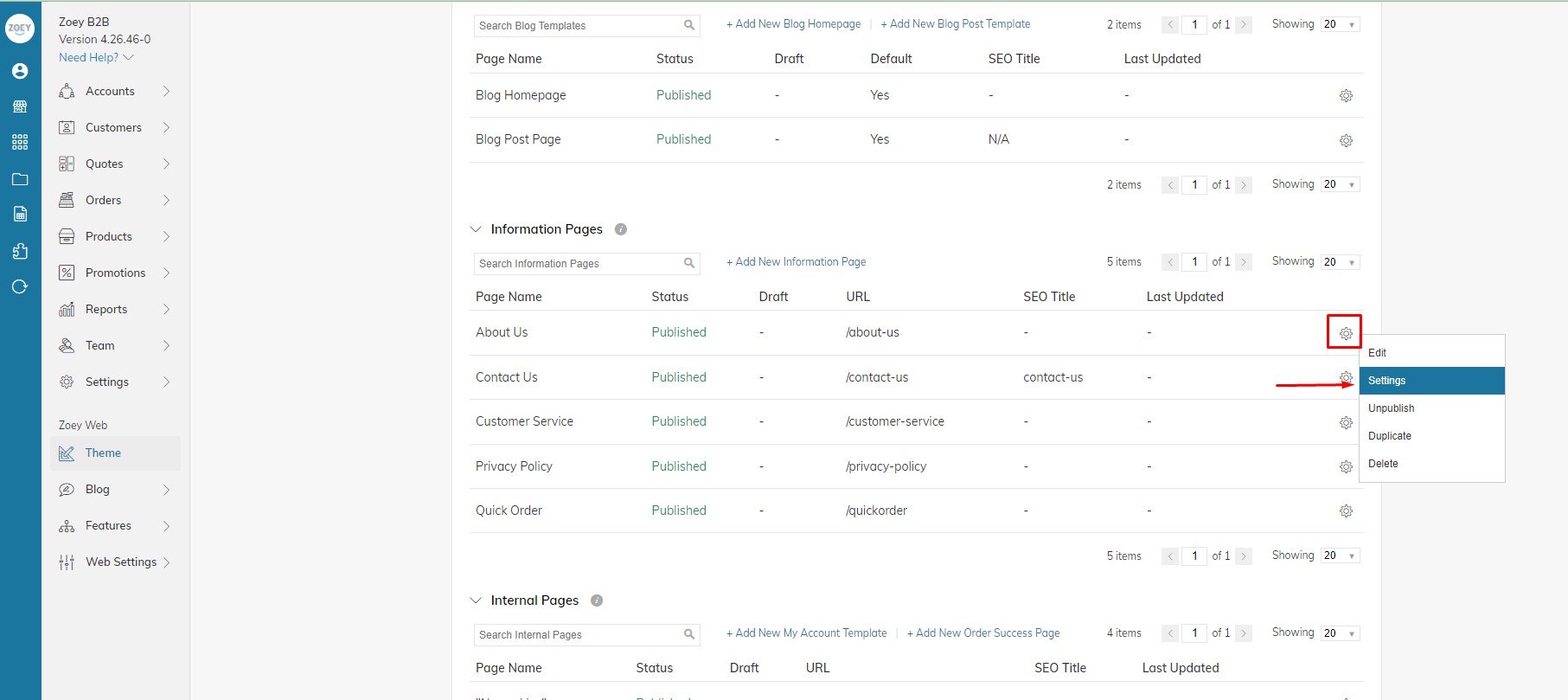
A new window will open where you can check the box to Allow this information page to be restricted to the customer groups below.
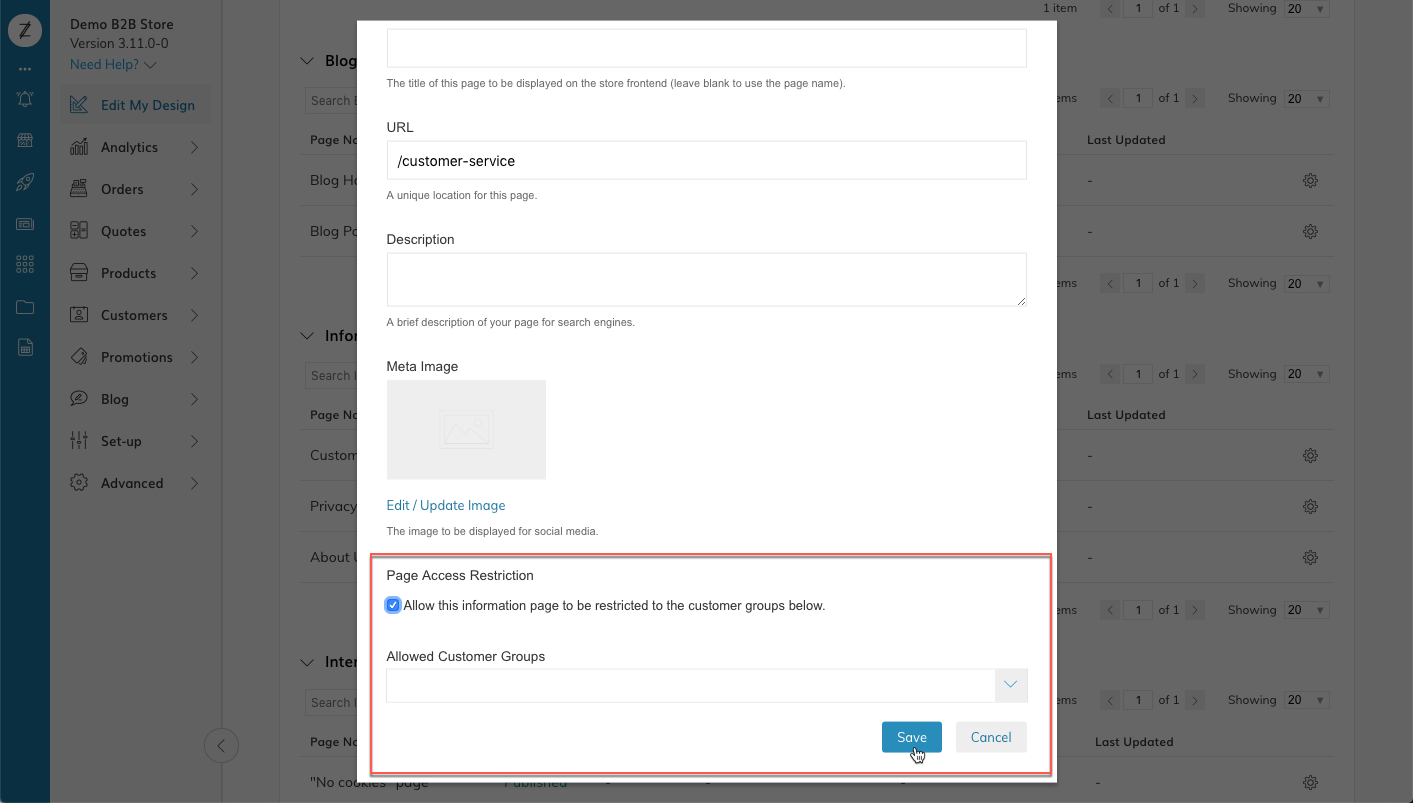
Select all customer groups that will be allowed to view this page and click Save.
If you don't see the checkbox to set the restriction it means you are on a Plan, which doesn't include this feature.
You will need to upgrade to a higher Plan that includes this feature. Contact Support for more information on how to upgrade if the upgrade is not presented in the admin.
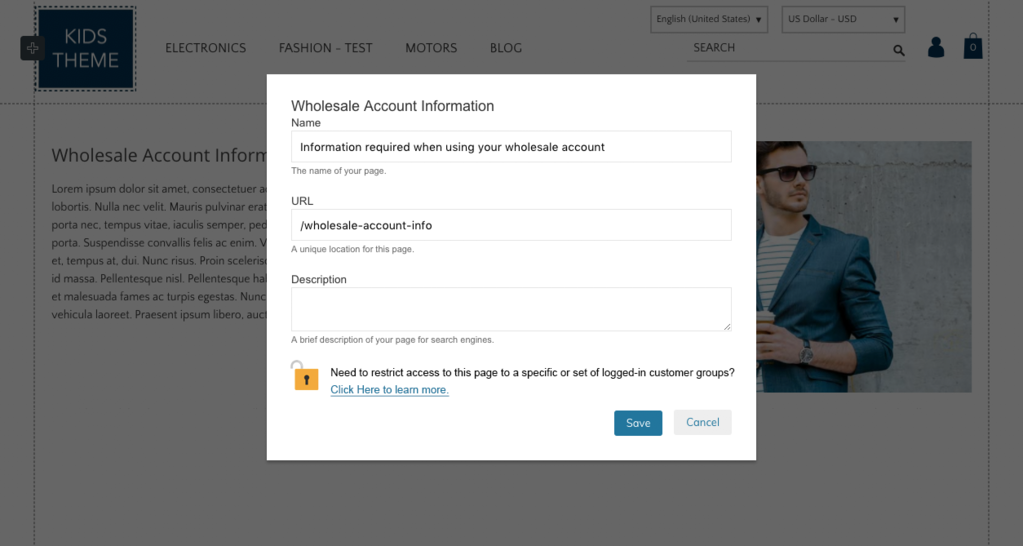
Updated about 1 year ago
