Adyen HPP Payment Methods
- From within your control panel go to Set-up > Payments and under Adyen click on +More Adyen to open the HPP settings.
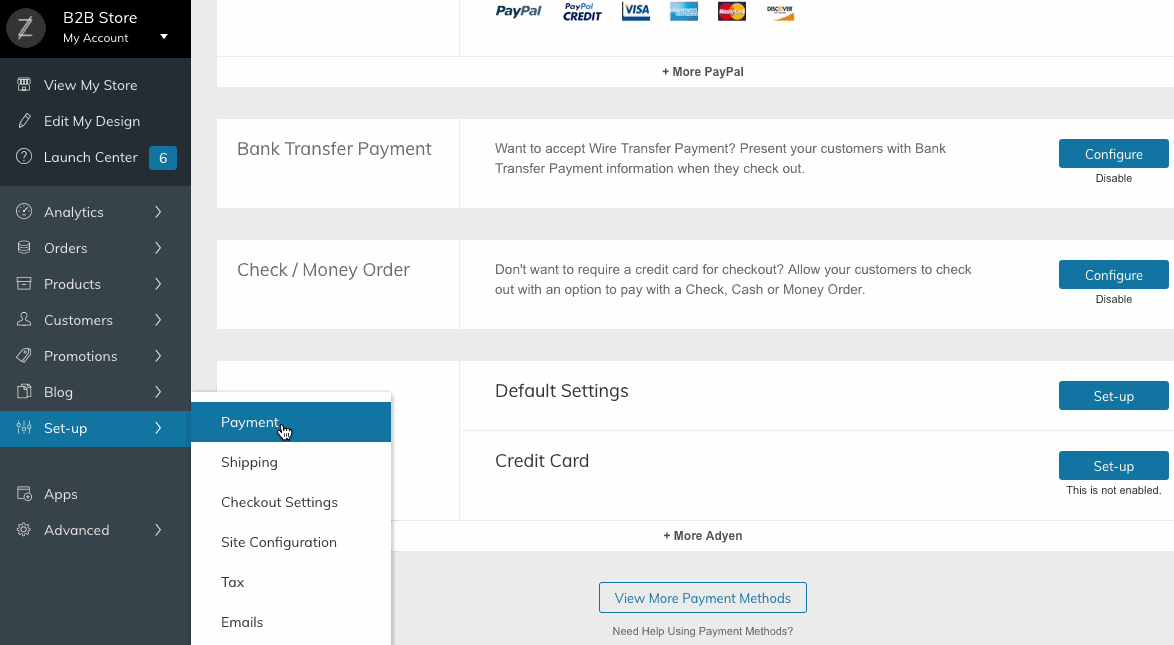
- Click Skins in the left menu in Adyen.
- The Skin Code must correspond to the Skin Code in Adyen, found in Skins. If no skins was configured yet, do so now by clicking on Create a new skin.*
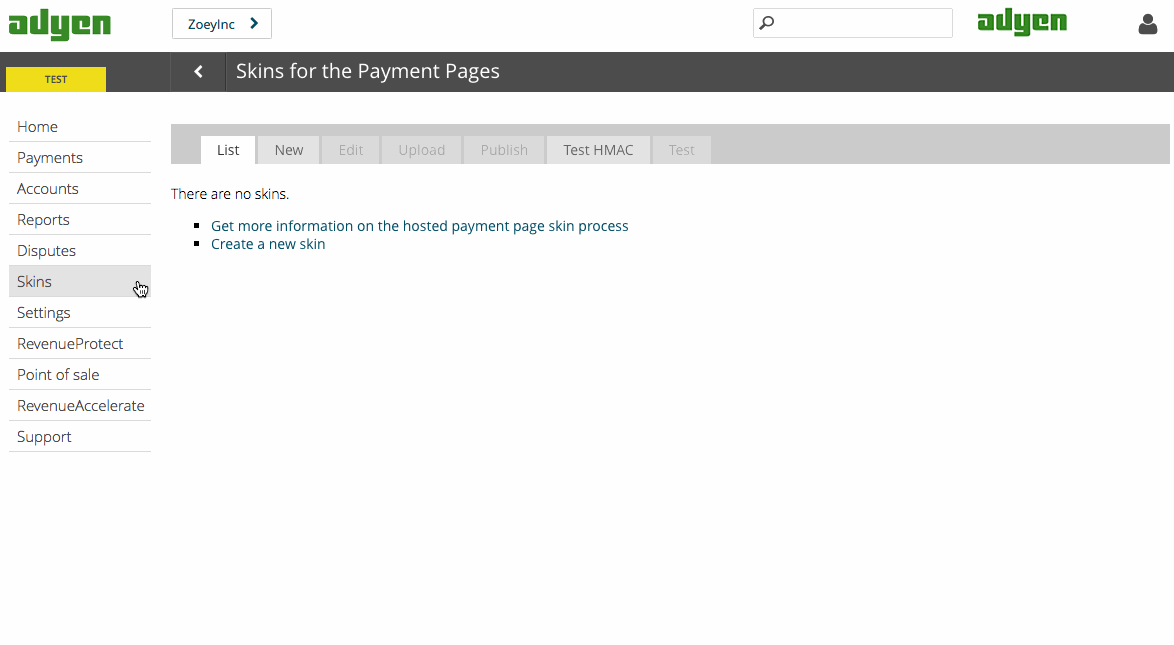
- Fill in the HMAC Keys and Result URLs. The Result URLs have to be your domain name followed by /adyen/process/success.
Return URLs
By default this is set to Yes, because on Adyen's end the Result URLs are created automatically by adding "adyen/process/success" to the domain name for the result of the transaction.
-
The HMAC Keys for Test and Live must correspond to the HMAC Keys in the Skin you have created in Adyen.
-
"Leave payment method selection on HPP" - should be set to Yes
-
"Payment Flow Selection" - should be set to "Single Page Payment Routine"
*The skin code can be found within an existing skin as well.
If you hover over the "i" next to the fields, it shows you more information about the settings.
Article courtesy of Sandra Wampach owner of Milk & Green.
Updated 5 months ago
