Registration Pending Approval
When Registration Approval is enabled, "Pending Approval" customers will appear in your Customer grid in the Admin Panel. This guide shows you how to approve customers.
Finding Customers Pending Approval
Customers Pending Approval will show in the Contacts list in both the "All" and "Pending Approval" tabs.
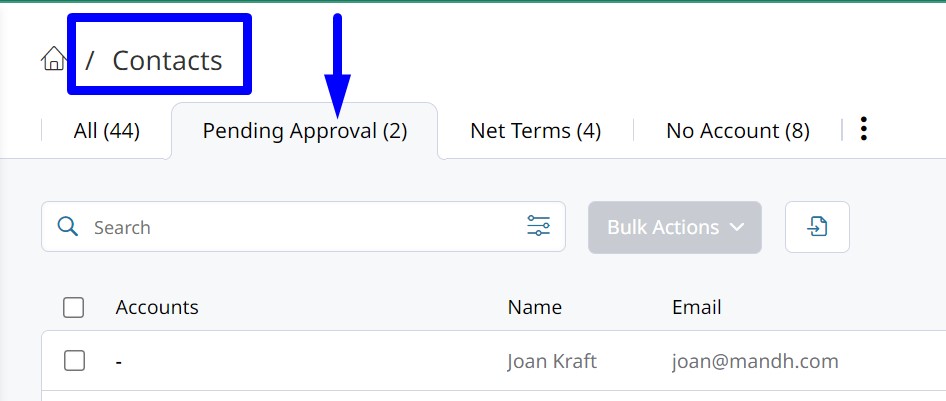
Customer Pending Approval in the All Tab
Approving Customers
It is best practice to link Contacts to an existing or new account before approving. Click the line of the contact pending approval. Here you can link or create a new account and then approve the customer.
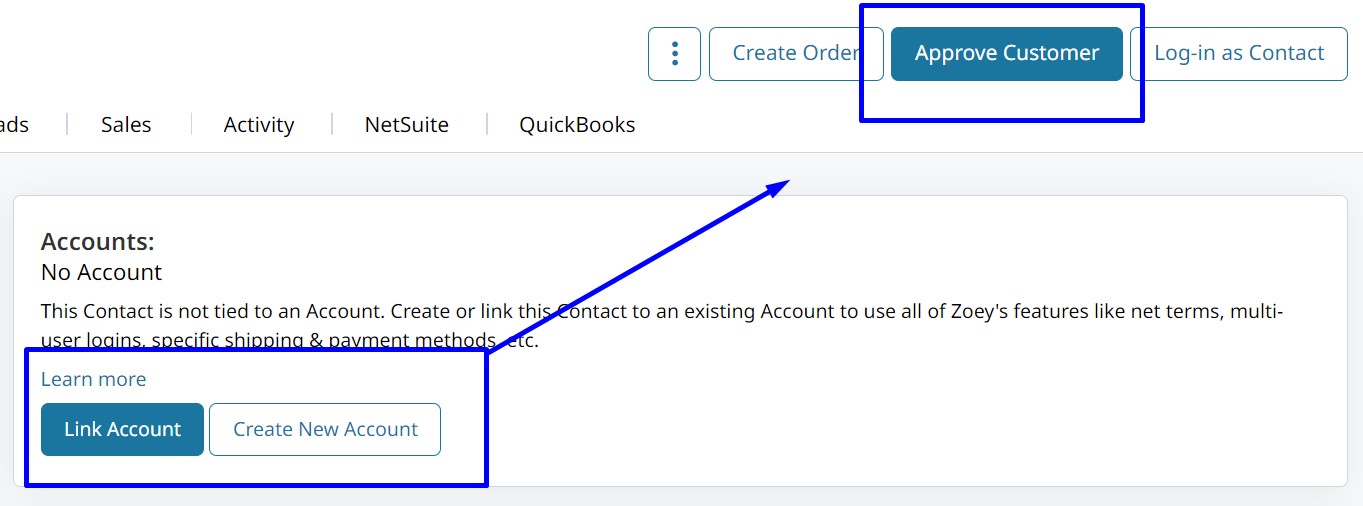
Customers pending approval can be approved by clicking the three vertical dots and selecting "Approve Customer."
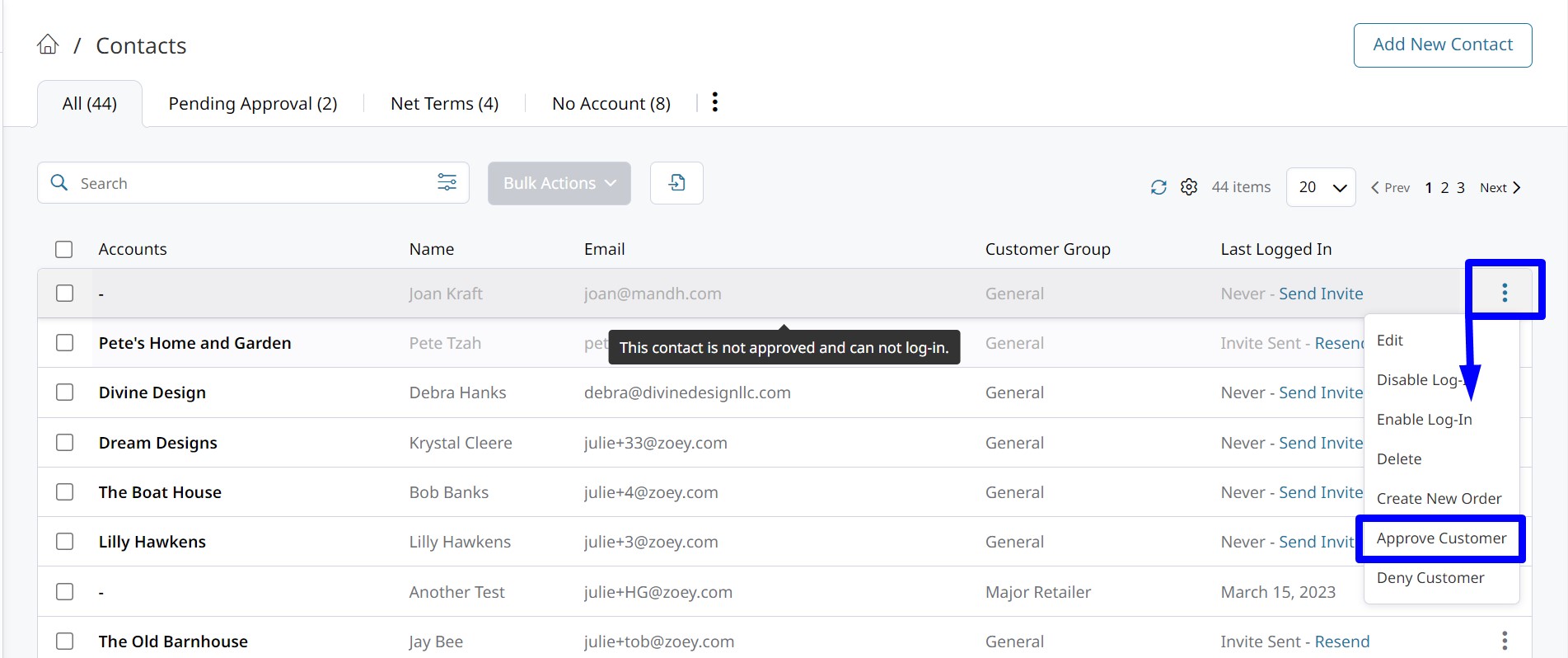
Approve via Row Actions
Customers can also be approved in bulk by selecting the pending approval customers and choosing "Approve Selected Customers" from the Bulk Actions list.
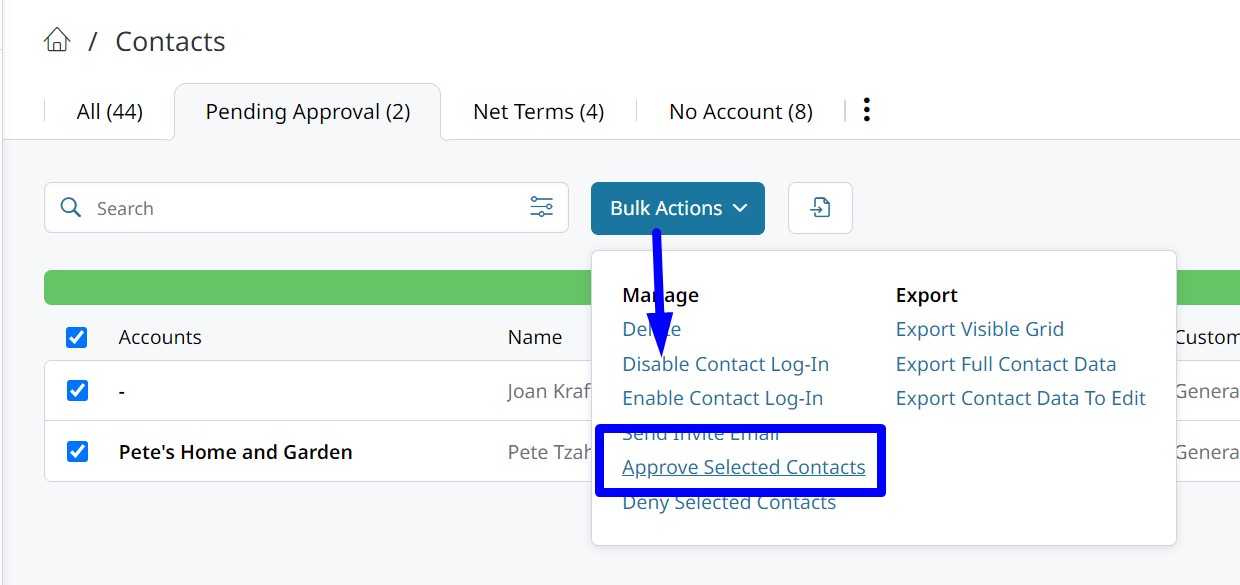
Approve via Bulk Actions
Updated 8 months ago
