Accounts Receivable Report
The Accounts Receivable report will detail your customers unpaid balances in ranges based on how far past due they are.
You can find the AR report in Reports, under Accounts as Accounts Receivable. It will contain the current and past-due balance of each Account ranging from:
- Total Amount that is Current / Not Past Due
- 1- 30 days Past Due
- 31-60 days Past Due
- 61 - 90 days Past Due
- 90 days or more
- Total Due for Account
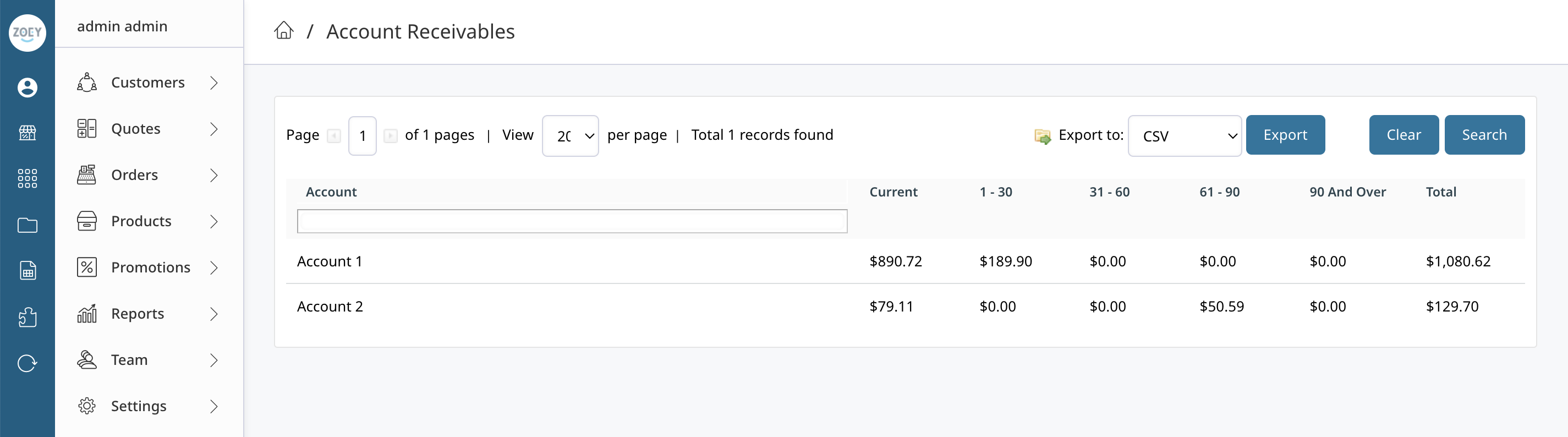
Updated 3 months ago
