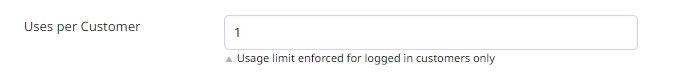Single-Use Discount for New Customers
All discounts can be limited to a number of Uses per Customer.
One Time Use Discount for New Customers
By combining theUses Per Customer setting and the Has Placed At Least 1 Order condition, you can create a discount that can only be used once by customers who haven't placed any previous orders.
Follow these steps and refer to Discount Rules to create your discount:
-
Fill out the General Information of your discount rule. Set the number of Uses per Customer to1.
-
Create your Conditions to apply the discount only to Accounts that have not placed any orders.
- Below
If** ALL** of these conditions are true:add Account attribute combination. - Below
If an Account with **ALL** of these conditions are true:, add Has Placed At Least 1 Order. You can set the condition as is (singular) so the discount is only applied after their first order. Or is not (singular) _to apply this discount to just the Account's first order.
- Below
-
Finish your discount's other conditions if there are any, and save.
You may create a single-use discount for a specific Contact rather than the entire Account.
Use Contact attribute combination in Conditions, rather than Account attribute combination.
Updated 19 days ago