Buy X Get Y Free (same SKU)
Overview
The Buy X Get Y Free rule is one of the more difficult to understand. Please follow the instructions below for setting up the Rule.
Step 1 - Coupon Information
Buy X Get Y rules can be configured to require a coupon code or to be applied automatically. They can also be configured to only apply for specified customer groups among other things.
Learn More About Basic Discount Rules Settings
Step 2 - Conditions
For Basic Buy X Get Y Discounts, Conditions Are Not Necessary
If you are only trying to set up a Buy X Get Y promotion for a single or group of products, you may not need conditions. We recommend skipping this screen and going directly to the "Actions" screen.
Step 3 - Actions
See below illustration for an example of how to configure Buy X Get Y Free for Buy 5 Get 1 Free
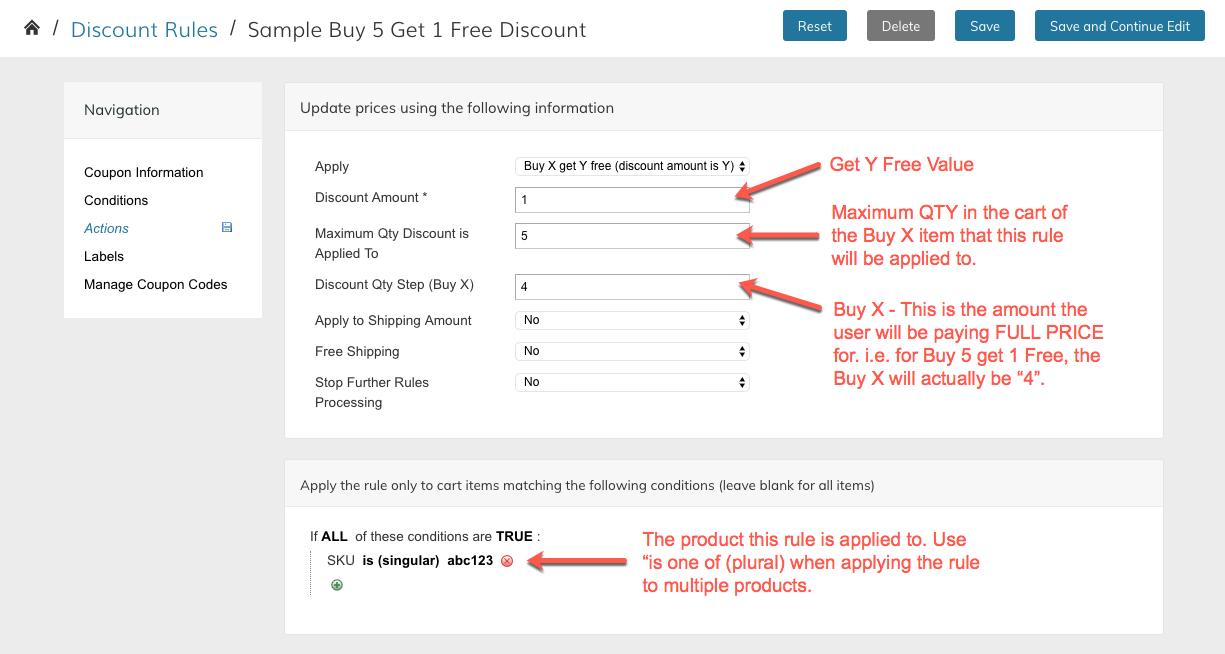
Apply
For the purpose of this rule, select Buy X Get Y Free
Discount Amount
This is where you will enter the "Get Y Free" value. So for Buy 5 Get 1 free, enter "1".
Maximum Qty Discount is Applied To
This setting helps to limit the number of Get Y Free items that a customer can get.
For instance, in the Buy 5 Get 1 free example:
- If set to 0, the rule will repeat for every quantity of 5 in the cart (i.e. buy 10 get 2 free, buy 20 get 4 free).
- If set to 5, the rule will not repeat. It will only allow 1 free because it has reached the "maximum quantity" for the rule to be applied.
- If set to a number greater than 0, but less than the Buy X value (i.e. 4), the rule will never be applied.
Discount Qty Step (Buy X)
WARNING: Buy X may not be what you may think
This setting, while labeled "Buy X", is actually the amount you want the customer to pay FULL PRICE for.
When configuring Buy 1 Get 1 free, this value will be 1, because the assumption is that the second item will be Free.
However, when configuring a Buy 5 get 1 free discount, the typical understanding is that the 5th item is free.
Because of this disparity, when configuring Buy 5 get 1 free, you have to use the Buy X setting to contain the number of items the customer must buy to get get the "Y" quantity for free.
Apply to Shipping Amount
This setting typically applies to other discount rule types and can be ignored for now.
Stop Further Rules Processing
This setting will stop any other discount rules from being applied to other shopping carts that meet it's conditions.
Free Shipping
This setting will enable free shipping when applied.
Apply the rule only to cart items...
This section is where you will configure which items are eligible for the Buy X Get Y discount.
RULE DOES NOT APPLY CROSS-PRODUCT
You can not configure Buy X of products A, B or C and Get Y Free of products D, E or F. This rule only works when the quantity (Buy X and Get Y) are of the same product.
Use “is (singular) when applying the rule to one product or category.
Use “is one of (plural) when applying the rule to multiple products or categories.
Updated 5 months ago
