Importing Tier Pricing
Tier (Step) Pricing can be imported via CSV by following the below steps.
Step 1 - Create CSV File
The CSV only needs to contain the SKU column and 4 Tier Pricing Columns.
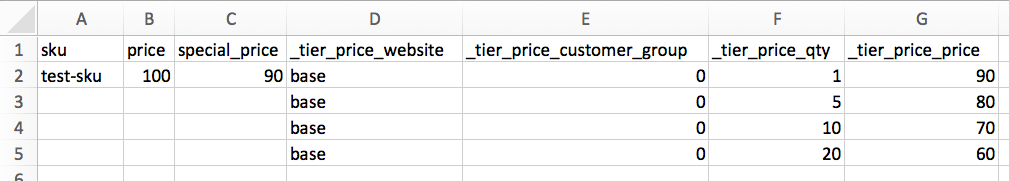
Sample CSV (price & special price added for reference)
Tier Pricing Columns
| Column Header | Description |
|---|---|
| _tier_price_website | Website for Tier Pricing - Always "all" as the value |
| _tier_price_customer_group | Customer Group ID for the tier price: all = All Customer Groups 0 = Not Logged In 1 - 3 = Defined Customer Groups |
| _tier_price_qty | Quantity & Above that Tier Price gets applied to |
| _tier_price_price | Price applied to the quantity & above. |
Note: If the tier_price_price value is Higher than the price or special_price, it will not work on your store.
Step 2 - Import CSV
Once your CSV has been Created, proceed to Import & Export > Import Products
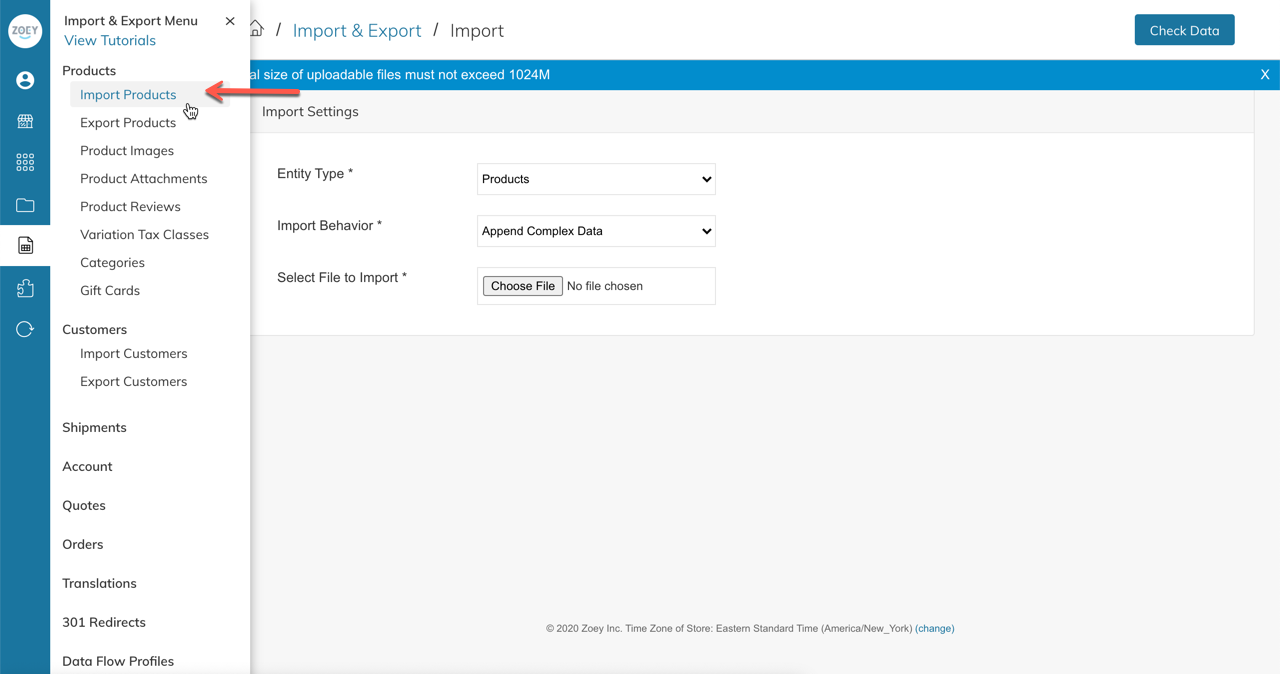
- Entity Type = Products
- Import Type = Append Complex Data
- Upload your CSV file
- Click "Check Data" button in top right of screen
- If everything looks good, you will have a green bar with a button to import
If you encounter errors during the check data step, please read our KB article on Import Errors
Updated 4 months ago
